

Not only this you can even see any media stored on the target phone. Using it you can keep a log of mobile activities like call history, keystrokes, GPS location, emails, Chat apps, etc. mSpy – Instagram Password Cracking ToolĪnother popular Instagram password cracker app that will help disclose the Instagram password. Remember Spyzie is compatible with both Android and iOS devices.Īlso Read: Instagram Reels Not Working- Here’s the Fixes! 2.
#INSTAGRAM HACKING TOOOL INSTALL#
To use Spyzie – Instagram password finder you will have to create an account and then install the application on the device you would want to use it. This is a reliable and one of the best Instagram password cracker apps that will help know someone’s Instagram password. Moreover, using Spyzie’s keylogger feature you can keep a track of all keystrokes without jailbreaking or rooting your smartphone. Using it you can read Instagram messages, check distributed photos and monitor Instagram activities. This Instagram password cracker tool is fast-growing, as it helps hack not only Instagram but other social accounts too. Spyzie – Instagram password cracking tool Therefore, read the complete description to decide which Instagram password finder will you use. This means they are suitable for different users as per their requirements. These shortlisted apps have similar features but each one works differently.
#INSTAGRAM HACKING TOOOL HOW TO#
Read below to know which one suits you and will help in your search for an Instagram password finder.Īlso Read: How To Fix Instagram Not Working Here Are the Top Instagram Password Cracker Tools 2021 To know more about this Instagram Locker App – click here ! This way, you can easily prevent unauthorized access to your Instagram application. Now every time you open the specific chat, you need to enter the password to open it. STEP 5 = All the selected chats will appear under the list of Locker for Insta Social App. STEP 4 = Grant necessary permissions and tap the (+) icon to add Insta chats you want to protect. STEP 3 = Confirm the password and set an email address for password recovery.
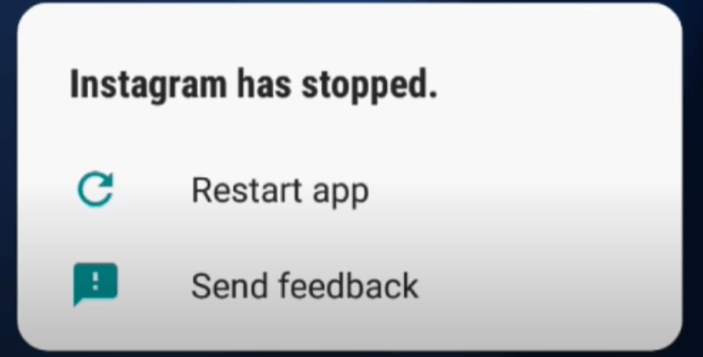
STEP 2 = Once installed, tap on the app icon and set a 4-digit passcode. STEP 1 = Install the Insta Social App from Google Play Store. Simply follow the five-step process to lock Instagram:


 0 kommentar(er)
0 kommentar(er)
